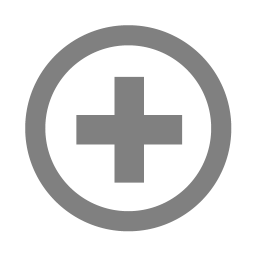Dream Space Digital Academy
The Dream Space Digital Academy is designed to provide a new medium for your school to provide engaging STEM learning opportunities to your students, regardless of the technology you use.
Students can move at their own pace through carefully developed content by our team of teachers, receiving points, badges and certificates of learning as they go. There’s nothing to lose and everything to gain. Whether you are from a primary school, post-primary school, Youthreach, or learner at home- you can begin your Dream Space Digital Academy journey today.

Benefits of the Dream Space Digital Academy
When it comes to STEM and computer science content, many students are at different points on their journey. The Dream Space Digital Academy allows students to select learning pathways relevant for their context & move through content at a pace that suits them. It also outlines tips & tricks for teachers and facilitators for each learning pathway should they need to support their student as they go.
Each pathway includes modules to develop skills and knowledge in different areas with a key focus on computational thinking, an important skill required across multiple STEM disciplines. Our pathways include video tutorial, animation, graphic, activities and reading content to keep learners engaged and active as they move through their journey. Our team is working hard to create content that empowers you to engage them. This is just the beginning. Join us!
Learning Pathways Available
Game Design with Make Code Arcade 1
Bring art, code and story-telling together with Make Code Arcade. During this learning pathway, students can become game designers and game developers, bringing their retro chaser game idea to life with art and code.
Web Design 1
Want to allow students to create their own website? This learning pathway is the place for them. Students will progress through this pathway learning about web design whilst implementing their learning as they go using HTML and CSS.
Programming with Python 1
Python is one of the most popular and widely used programming languages across the world so it is one of the best to learn. Throughout this pathway, students will learn the fundamentals of programming with Python including variables, conditional statements, inputs, loops and lists.
Learn with micro:bit 1
Learn with MakeCode for micro:bit. Students can progress through this pathway learning how to combine visual programming blocks together to instruct their micro:bit to display art and text, play music, games or send messages via Bluetooth. (Note: No physical micro:bit required)
Introduction to Minecraft Education: Building a Foundation for Creative and Collaborative Learning
Minecraft Education is a game-based learning platform that can be used to engage students in a range of subjects and skills. This online learning pathway introduces the basics of Minecraft Education, providing students with the foundational knowledge and skills they need to get started with the game. The pathway covers topics such as logging in, navigating the user interface, and using basic game controls. Students will also learn how to create and customize their own Minecraft world, including designing structures, adding resources, and using the powerful Code Builder tool. By the end of the pathway, students will have gained the skills and confidence to use Minecraft Education as a tool for creative expression, problem-solving, and collaborative learning.
PLUS more coming soon…

Course Creators
Meet our content creators – the Dream Space team (L-R): Grace, Neeve, Amanda, Corey & Michael – the team are qualified teachers at primary and post-primary level in the Republic of Ireland. With additional qualifications and experience across the field of STEM, the team have an “always learning” mantra and hope to instil this in all who take part in the Dream Space Digital Academy journey.


Connect with Dream Space
Register for our Dream Space newsletter at https://aka.ms/DreamSpaceNews or follow us on Twitter @MS_eduIRL.
#MSDreamSpaceDigital
FAQs
Use this Link. https://olivegroup.typeform.com/dreamspace
- We will then email you Onboarding instructions bespoke to your School / Organisation.
- Use this these instructions to create your “Admin” account and gain access to your students Onboarding instructions.
- Start accessing STEAM Content, News & Events delivered by a team of teachers from Dream Space.
If your school/organisation has a strict allow list policy, the following URLs should be added to this.